Secure your own processes and agreements in MKG
How do you secure your data and processes in MKG?
The premise for this webinar: the standard setup of MKG is not always sufficient for company-specific processes and workflow. To maintain control over your data, you can make it context-dependent using the functionalities Field Validation and User Process Notifications. In other words, align it with your specific situation.
Who is this webinar for?
Are you responsible for the workflow or internal business processes in your organization? And do you find it challenging to set this up with the status-and-action model of MKG? Then this webinar might be of interest to you.
Field Validation
With field validation, you validate the content of certain fields in MKG. The setup is done per field and can be mandatory, warning, or informative. In MKG, these fields are bordered in red, orange, or blue, respectively. If a field is correctly filled in, it will be bordered in green. Field validation is possible with and without conditions.
- Without condition. Suppose it is agreed in your organization that a quote must always have an expiry date. Field validation helps to secure such data in MKG. The functionality can be set up per field in MKG, in this example by anyone who is an administrator.
- With condition. Suppose it is agreed in your organization that the transport date must be before the delivery date in case of a DHL delivery. Here too, field validation helps to secure such data, in this case based on a condition. A field validation with condition can only be set up by an MKG BI/Business consultant.
User Process Notifications
With user process notifications, you monitor your business process. This functionality complements the status-and-action model in MKG. User process notifications are notifications that are blocking or signaling based on a trigger, after which MKG performs an action in the process. This action can consist of only a process notification or a process notification linked to an activity. Because user process notifications always involve a condition, they can only be set up by an MKG BI/Business consultant.
- Without activity. Suppose it is agreed in your organization that a production order must always contain a drawing document. Through a user process notification, it can be set up that a blocking notification is displayed if the action Start production is performed without a linked drawing. Once the document is successfully linked, the block is lifted, and the action becomes available.
- With activity. Suppose it is agreed in your organization that purchase orders over €10,000 must be approved by the Finance department. Here too, a blocking notification is displayed, in this example in combination with an activity displayed on the screen of someone from the 'Financial' user group. Once this colleague has completed the activity, the block is lifted, and the action can be executed.
More examples
The examples covered in this webinar are just a few of the many possibilities of field validation and user process notifications. Also, check out this article with videos of two examples: Releasing a Bill of Materials with a Deviating Revision and Unable to Confirm without a Drawing. Other applications:
- For SCSN orders, the field Your reference must be filled in.
- Is there a dispute with a debtor? Then there must be a block on sending an order confirmation.
- Manual purchase invoices can only be approved by a specific user.
- Open items with the payment condition 'Direct debit' should not be able to be added to an internet banking batch.
Authorization Matrix
Field validation and user process notifications can be applied in any process. It is important that you have carefully considered, described, and outlined which fields in MKG need to be validated or which action(s) in MKG need to be signaled or blocked before we can set this up for you.
| Administrator | MKG consultant | |
| Field Validation (without condition) | ||
| Field Validation (with condition) | ||
| User Process Notifications |
Questions asked during the webinar
Can you get a process notification when finalizing hours, once the NC hours are at 90% of the VC hours?
Yes, you can! Currently, it is most convenient to create an LDM field at the end product level that gives a true or false if it exceeds 90% NC. Then, a process notification will set the condition based on this field, and a signaling notification can be provided. Incidentally, the 'User Process Notifications' functionality is not necessary here. You can also simply create the LDM field and then set conditional formatting for the action Finalize. This may already provide sufficient signaling.
Does the buyer receive an automatic notification that the purchase order is approved?
Currently, there is no notification returned to the original creator of the purchase order. This can be set up, but then the buyer must also complete that activity again. It can also be done by, for example, giving a green color to the purchase order lines in the action list with conditional formatting where the activity of the Finance department is completed.
If the Sales department has created a sales order, can you then create a trigger for the Production Planning department so they can create a production order from it?
Yes, you can! The trigger can then be: "Is the sales order line in the status Reconfirm." This means that the sales order line has been confirmed to the customer once, and that can be the moment for a production planner to create a production order.
Can the inability to add a direct debit to a payment batch be set up by an administrator?
No. The inability to add a direct debit to the payment batch is based on a condition and must be set up as a user process notification by an MKG consultant.
Is field validation also usable for parameters?
As for parameters on the sales quote and sales order line, this is not currently possible.
Will field validation with condition become available for administrators in the future?
Currently, there are no plans to make this functionality more widely available.
further

ERP as the backbone of your company: interesting insights from the trade journal Metallerie

Partner in the spotlight: McMain

proALPHA to expand portfolio with cloud-based ERP for metalworking companies with mainly up to 100 employees.

Partnership between People Appy and MKG leads to development of new app for the metal industry
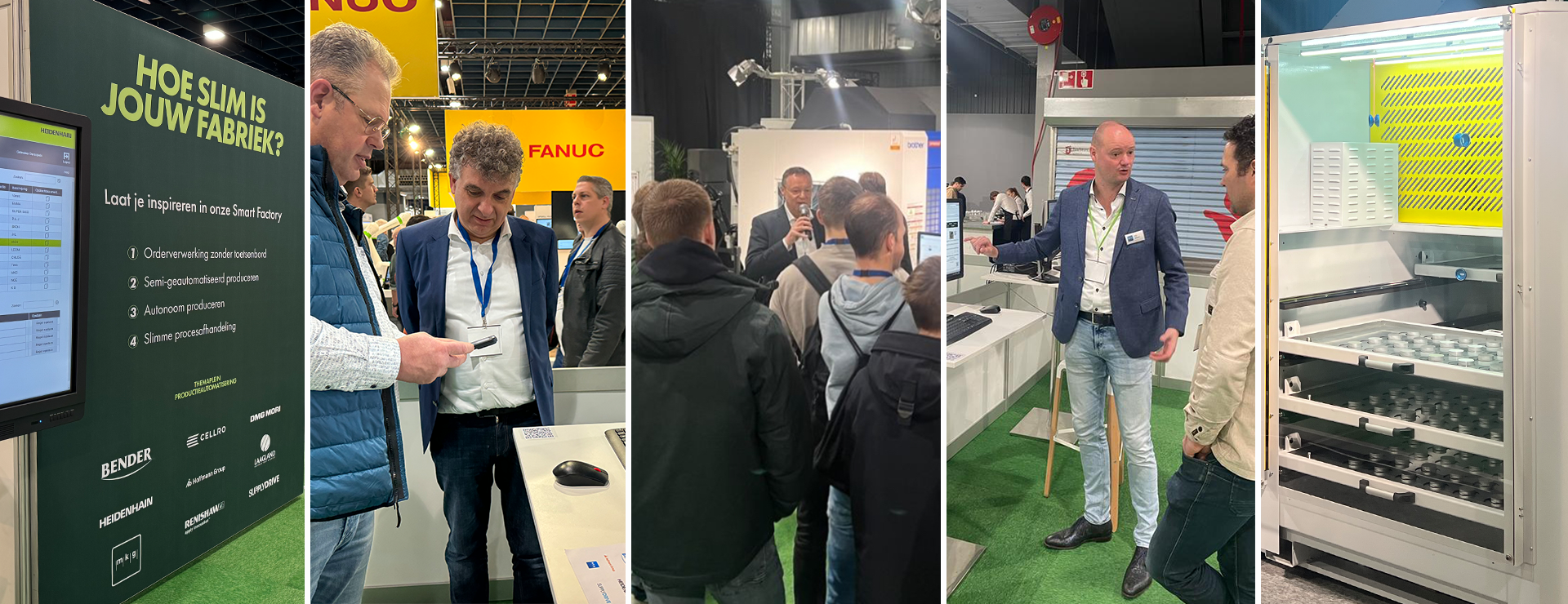
MKG at the TechniShow: "A clear story that is relevant to the entire manufacturing industry"

MKG opens branch at Brainport Industry Campus (BIC)

Review: Optimal Machining in the Digital Factory
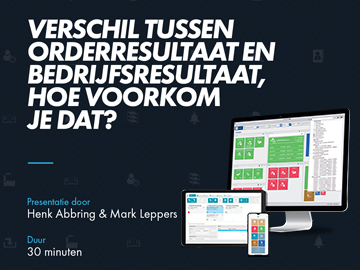
Difference between order result and business result, how to prevent it?

